- Ctrl+C+Python
- Posts
- 🐍 Python Basics: Mastering Print Statements
🐍 Python Basics: Mastering Print Statements
If you're just starting out with Python, one of the first things you'll encounter is the print() function. This simple yet powerful function allows you to display output in your program, making it an essential tool for debugging and interacting with users. In this post, we'll break down everything you need to know about print() statements in Python!
Take your learning to the next level with quick, aesthetic coding tutorials on my YouTube channel! 🚀✨
🎥 Watch now: @CtrlCPython
Subscribe for bite-sized Python lessons with lofi vibes & clean code. ☕🎶
1. The Basics: Printing Text
The print() function is used to display text (also known as strings) on the screen. Here's a simple example:
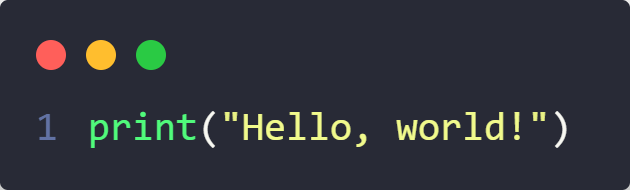
Output:
Hello, world!The text inside the parentheses must be enclosed in either double quotes (““) or single quotes (‘‘).
2. Printing Numbers
You can also print numbers directly:
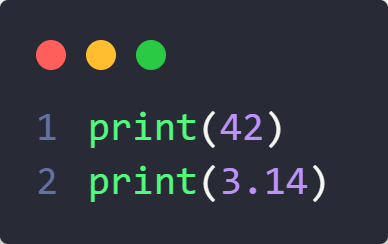
Output:
42
3.143. Combining Text and Variables
You can use print() to display the values of variables:
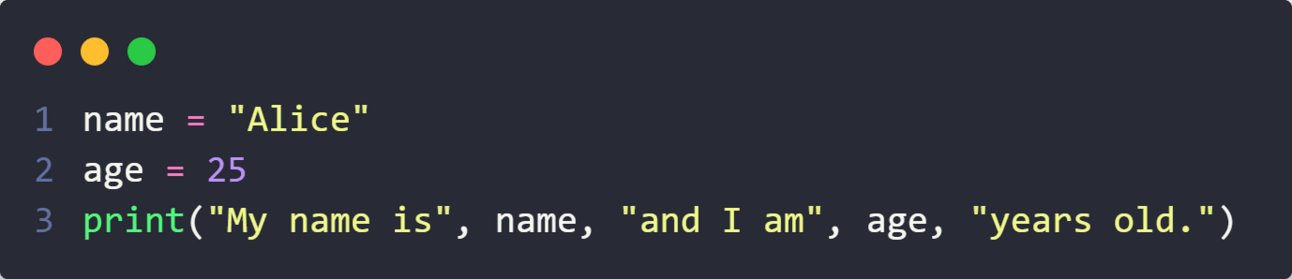
Output:
My name is Alice and I am 25 years old. Notice how we separate values with commas (,). Python automatically adds spaces between them.
4. Formatting Output
If you want more control over formatting, you can use f-strings (introduced in Python 3.6) or .format():
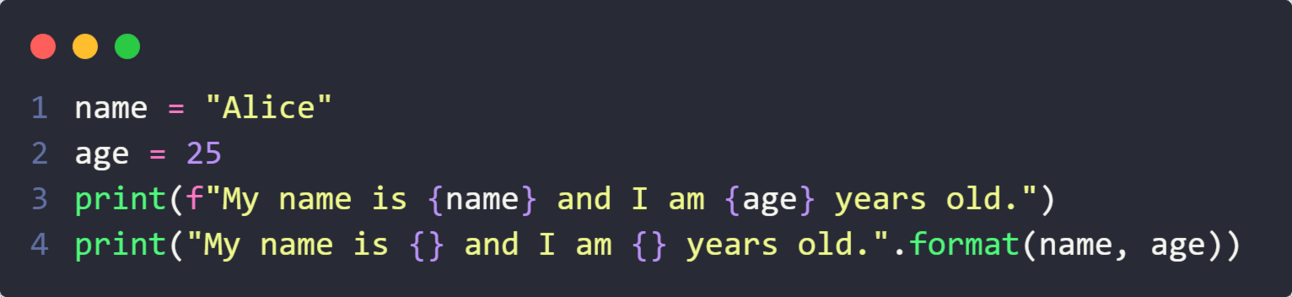
Output:
My name is Alice and I am 25 years old.
My name is Alice and I am 25 years old.5. Printing Multiple Lines
You can print multiple lines using either multiple print() statements or a multi-line string:
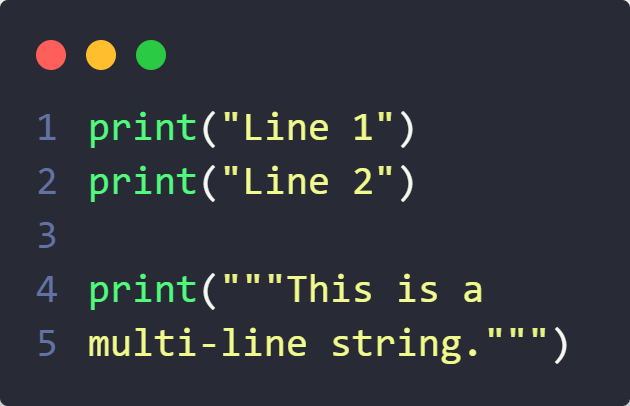
Output:
Line 1
Line 2
This is a
multi-line string.6. Printing Without a Newline
By default, print() adds a new line after every call. If you want to print multiple statements on the same line, use end='':
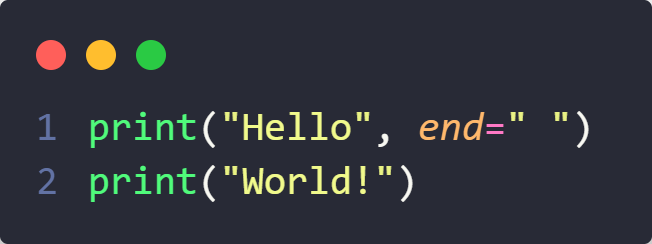
Output:
Hello World!🏆 Conclusion
The print() function is an essential tool for any Python programmer. Whether you're debugging code, displaying results, or creating interactive programs, mastering print() is a great first step in your Python journey.
What other Python basics do you want to learn about? Let me know in the comments! 🚀🐍
Happy coding! 🚀🐍
Digital Shade
Reply